Website Speed Mistakes That Slowed Me Down (And How I Fixed Them)

Introduction
When I launched my first website, I was focused on content and design. I thought that if I had enough articles and a good layout, everything else would fall into place. I was wrong. What I didn’t realize at the time was that website speed plays a major role in user experience, SEO rankings, and even AdSense approval. My site was slow, and that cost me time, traffic, and growth. In this article, I will share the mistakes I made and how I turned things around.
I Ignored File Sizes and Image Optimization
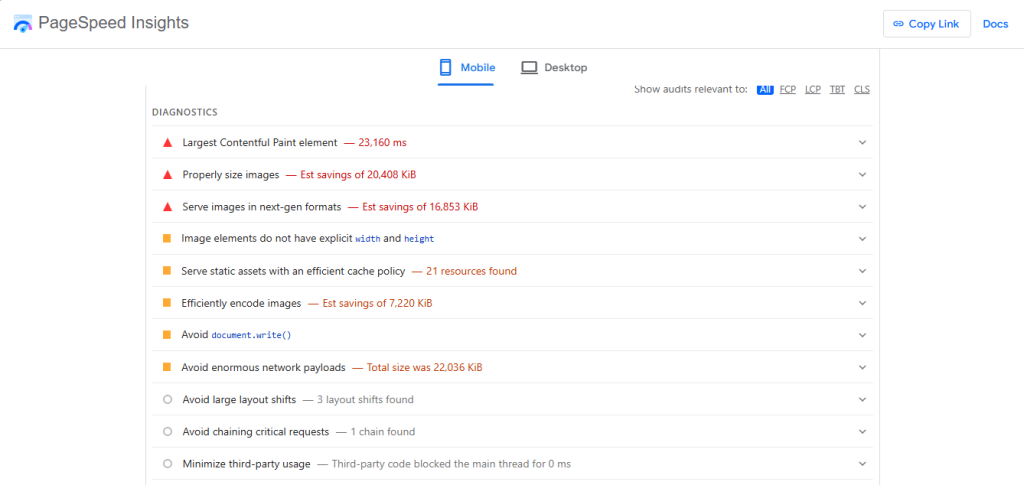
One of the first things that slowed my website down was the size of the images I uploaded. I didn’t think twice about uploading large, high-resolution images directly to the site. The result was a visually heavy website that took forever to load. Users would leave before even reading my content. This is a common mistake among new bloggers who don’t understand how large media files impact loading time.
Unused CSS and JavaScript Built Up Over Time
Another major mistake I made was failing to clean up my code. I had a lot of unused CSS and JavaScript running in the background. These unnecessary elements add extra weight to your website, making it slower with every page load. I had no idea how much these files were affecting performance until I started using proper diagnostic tools.
I Never Used Caching Plugins
Caching is one of the easiest ways to improve website speed, yet I ignored it completely. I didn’t install any plugins that could cache my content for returning users. Without caching, every time someone visited my site, their browser had to reload every single element from scratch. That’s a recipe for slowness. Once I installed a caching plugin, I noticed a major improvement in speed.
Heavy Design and Animated Elements Slowed Me Down
I was obsessed with making my site look cool. That meant I used a lot of animations and moving elements in my design. These flashy components may look nice, but they place a heavy load on your website and drastically affect performance. Now, I focus on clean and simple designs that load quickly and still look professional.
I Didn’t Know My Mistakes Until I Tested
The turning point came when I discovered Google PageSpeed Insights. This free tool showed me how bad my site performance really was. It gave me a score out of 100 and broke down the areas that needed improvement. Not only did I learn what was slowing down my site, but I also got guidance on how to fix those issues. This tool became a game-changer in my optimization process.
I Took Action Based on PageSpeed Insights
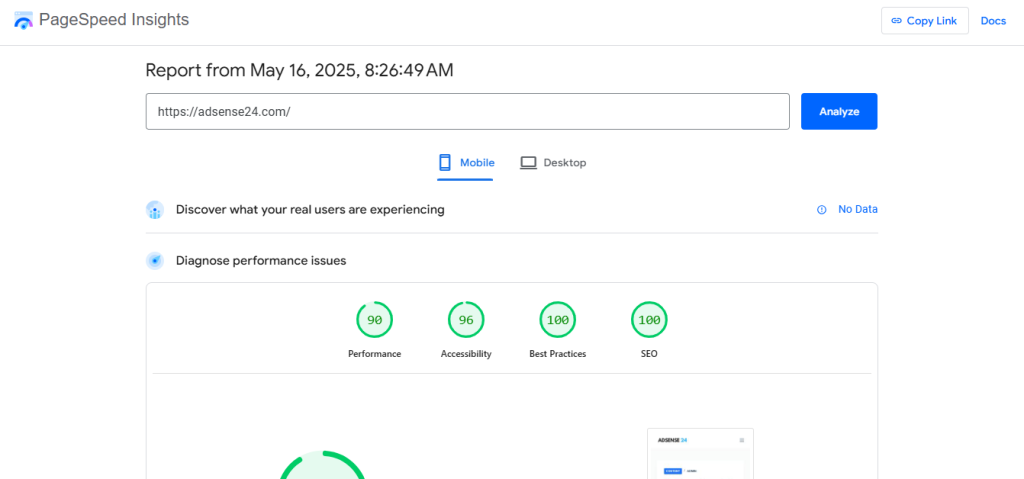
After running my site through PageSpeed Insights, I started following its recommendations. I began describing my images properly using alt tags, cleaned up broken or unnecessary links, and made sure my headings followed a proper structure. I removed the unused CSS and cut down on redundant code. Every step I took brought my performance score closer to green – the sweet spot for optimized websites.
Performance Improvements Brought SEO Benefits
As I cleaned up my website, not only did it load faster, but my search rankings began to improve. A fast-loading site keeps users engaged, reduces bounce rate, and helps search engines crawl your content more efficiently. When Google sees that your site performs well, it rewards you with better visibility. That, in turn, brings more traffic and increases your chances of getting approved for AdSense.
Conclusion
Website speed is not just a technical detail – it is a foundation for success. From bloated images to bad design practices, I made almost every speed-related mistake in the book. But once I understood how these things affected my site’s performance, I took action and saw real results. If you’re starting your blogging journey, pay close attention to speed from the very beginning. It will save you from slow growth and help you build a solid online presence.





